A Beginner-Friendly Guide to Designing Digital Products That Clients Love
- Ana

- Nov 13, 2024
- 10 min read
Thinking about designing digital products but feeling overwhelmed about where to start? Creating something that customers will genuinely love—and that actually solves a problem—can seem like a huge task, especially if you’re new to it.
Before you get into it, remember this: Design is important, but clients aren’t just looking for something pretty. They want digital products that make their lives easier, help them reach their goals, and feel worth the investment. To make an impact, your product needs to deliver a seamless user experience and real value.
Having sold over 10,000 digital products, including some of the bestsellers on Etsy, I’ve learned what it takes to create and design something that truly resonates.
In the next 10 minutes, I’ll guide you through practical steps to design digital products clients actually love to use. We’ll cover how to understand your audience, plan a product to meet specific needs and make it user-friendly and enjoyable. By the end, you’ll have the tools, practical design elements, and confidence to create digital products that make a real difference.
Ready to get started? Let’s first explore a few simple digital products you can create—even if you don’t have advanced design, coding, or tech skills.
RELATED:
What Are Some Digital Products You Can Design (No Coding or Expensive Tools Needed)
No-code digital products allow anyone—without coding skills or expensive tech tools—to create valuable resources for clients. These can include workbooks, trackers, dashboards, templates, and toolkits. Think of them as plug-and-play tools that help your clients solve specific problems quickly and easily.
Here are a few examples:
Workbooks: Great for guiding clients through multi-step processes, like career planning or mapping out a job search strategy.
Trackers: Help clients keep up with habits, goals, or productivity metrics.
Dashboards: Visual, data-driven layouts that clients can customize to manage information at a glance, such as tracking their job search progress.
Templates: Save time for clients by providing ready-made designs, such as resume templates or email templates.
Toolkits: Bundles of resources that solve a range of needs, like job search toolkits with resume guides, LinkedIn checklists, and cover letter templates.
I’ve designed over 100 digital products and sold more than 10,000. From experience, I can confidently say these formats not only attract clients but are also simple to create with beginner-friendly tools like Canva and Google Sheets. If you’re new to digital products, start with one of these categories and build from there.
Designing Digital Products in 3 Simple Steps
Creating digital products that clients love starts with three essential steps. By focusing on understanding your audience, planning with intention, and designing for usability, you’re already setting yourself up for success.
Here’s a quick rundown of the steps:
Understand your audience: Identify your clients’ biggest challenges and pain points through direct feedback or social media listening, ensuring your product addresses real needs.
Plan your digital product: Choose a format that best solves those challenges—whether it’s a workbook, tracker, or dashboard—and outline key features that add specific value.
Design with user experience in mind: Prioritize clear navigation, readability, and customization options to make your product easy and enjoyable for clients to use.
By following these foundational steps, you’re creating a product that not only stands out but genuinely serves your clients.
Now, let’s break down each step in more detail to help you get started.
Step 1: Understanding Your Audience When Designing Digital Products.
Understanding your audience is the first step to creating a digital product that they’ll actually use and love. Knowing their needs means you’re already halfway to solving their problems.
Identifying Client Pain Points that Your Digital Product Solves
Start by asking yourself, What challenges does my ideal client face? Your digital product should address a specific problem or goal they have. For example, a budget planner template could solve issues for people struggling to organize their finances.
Here’s how to identify pain points:
Surveys and polls: Use Google Forms or Typeform to ask your audience directly. Questions like, “What’s your biggest obstacle in [topic]?” can uncover insights.
Social media listening: Follow relevant groups on LinkedIn or Facebook. Note the types of questions and frustrations people share.
These steps ensure your product truly resonates with client needs. In my experience selling over 10,000 digital products, the simplest solutions that tackle specific pain points and offer actionable value consistently perform best.
Market Research Tips for Digital Product Ideas
Once you know your audience's pain points, conduct market research to understand what’s already available—and how you can make your product stand out. Here’s how:
Analyze competitors: Check similar products on sites like Etsy or Creative Market. Read reviews to see what clients appreciate and where they feel the products could be improved.
Research keywords: Use free tools like Google Trends or Ubersuggest to discover popular search terms. For example, a “budget tracker template” or “goal-setting workbook” can reveal demand.
By using these insights, you’ll design a product that’s both unique and in demand.
Step 2: Planning Your Digital Product with Purpose.
A clear plan simplifies the creation process, helping you stay focused on what your product should achieve.
Choosing the Right Product Type (Workbooks, Trackers, Dashboards, etc.)
Select a product type that aligns with the problem you’re addressing. If your clients need help building and tracking habits, for instance, a tracker or dashboard might be ideal. For skill-building, a workbook can provide step-by-step guidance. Consider what format will be most helpful and convenient for your clients.
Outlining Key Features That Add Value
Think about features that will make your product truly valuable. For example:
A workbook might include interactive exercises.
A dashboard could offer visual summaries or charts for easy analysis.
Listing these features keeps you on track and ensures every element has a purpose.
Here's an example: With my PLR digital products for commercial use, each feature is designed to tackle a specific client challenge. They include not only customizable, ready-made templates but also step-by-step checklists and clear instructions, making it easy for clients to tailor each product to their unique needs. This combination ensures they’re equipped with practical tools that deliver real results.
Step 3: Creating a User-Friendly Digital Product Design.
Creating a user-friendly product means making it simple and intuitive, even for first-time users. When clients can jump right in and see the value immediately, it leaves a lasting impact, improves their experience, and helps your product stand out. Here's how to create a user-friendly digital product, even if you're designing your first one:
Prioritize Accessibility and Ease of Use
Ensure clients can start using your product right away, with minimal instructions. Use clear navigation, logical sections, and, when relevant, editable fields that let clients customize the product to their needs.
Visual Design Tips for Templates, Dashboards, and Toolkits
Incorporate simple, effective design choices:
Stick to clean, readable fonts and organized layouts.
Use colors that enhance readability without overwhelming.
Include icons or visual indicators to help clients navigate sections quickly.
With these elements in place, your product will feel more approachable and practical. Now, let’s dive into 3 simple design features that make your digital product even more user-friendly.
3 Simple Design Features to Make Your Digital Products More User-Friendly
Adding interactive or engaging elements can set your product apart. Here are three simple yet powerful design features you can add to all your digital products: progress bars, clickable links, and interactive fields. Let's look into each of them.
#1: Progress Bars — Keep Customers on Track
Progress bars are perfect for multi-step workbooks, showing clients exactly where they are in the process. This visual cue keeps them engaged and makes longer tasks feel manageable. Trust me—your customers are more likely to complete your workbook (or actively use any other digital product) when they can see their progress. Digital products to use them in: Workbooks, eBooks, toolkits, online courses

#2: Clickable Links — Improve Digital Product Navigation
Clickable links are a simple yet effective way to add extra value. Link to related resources, articles, or tools that expand on the content. Clients love easy access to useful information without manually searching for it, making your product even more user-friendly.
Digital products to use them in: Workbooks, eBooks, toolkits, dashboards, planners

#3: Interactive Fields — Make It Personal and Practical
Interactive fields, like editable text areas or fillable tables, transform your product into a highly usable tool. Clients can customize and adapt these fields to their own needs, making your template or tracker feel tailor-made. This level of customization keeps them coming back to your product.
Digital products to use them in: Workbooks, toolkits, journals, planners, trackers, checklists

Including these elements boosts user engagement and makes your digital product feel tailored to their needs.
3 Best Tools for Designing Digital Products
You don’t need pricey software to create high-quality digital products. With beginner-friendly tools, you can design everything from workbooks to interactive checklists without needing any code. These tools make it easy to produce polished, user-friendly products, so you can focus on delivering real value to your clients.
Here are some of the best beginner-friendly tools for designing digital products:
Tool #1: Canva
Canva is a go-to for creating templates, workbooks, and other visually engaging products. Its drag-and-drop interface and pre-made templates make designing easy and quick, even if you have no design experience.
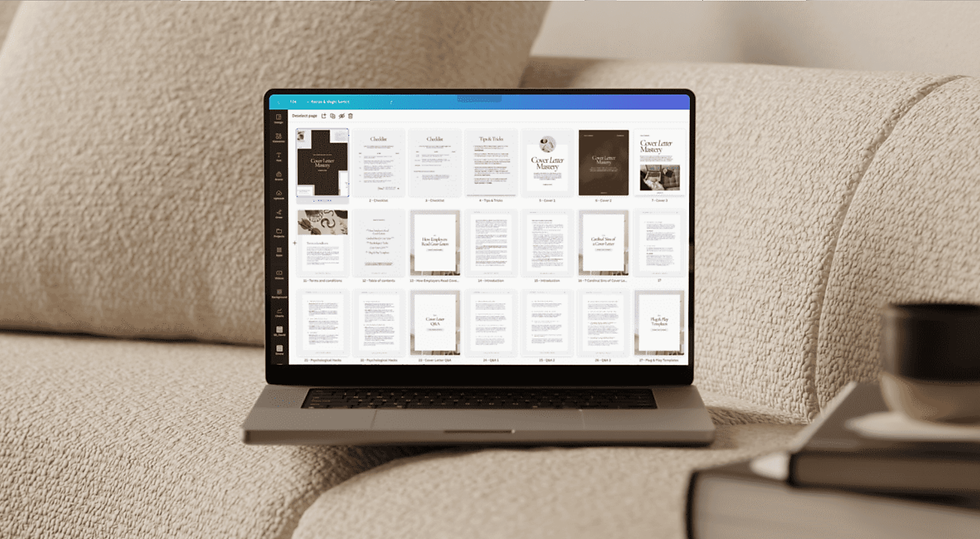
Example of a digital product (cover letter workbook) created in Canva
Tool #2: Word or Pages
Word and Pages are ideal for documents that need a polished, professional look. They’re easy to format and customize, and both offer powerful options for creating interactive templates or written guides.

Example of a digital product (resume template) created in Word
Tool #3: Google Suite
Google Docs and Google Sheets are simple, beginner-friendly, and affordable tools for creating checklists, worksheets, and guides. (Btw, the recent addition of a “tab” feature to Google Docs has made navigation 10x simpler, allowing you to organize and link sections for an easier and smoother user experience.)

Example of a digital product (job application tracker) created in Google Sheets
(By the way, are you curious about all the tools I use to create, sell, and promote my products? Check out my list of 11 must-have business tools.)
Experiment with these tools to find the best fit for your product type and client needs. There’s no one-size-fits-all. Try them out and see which works best for your project.
4 Common Mistakes to Avoid When Designing Digital Products
When designing your first digital product, it’s easy to get carried away. You’ll feel the urge to add a little of this, a little of that—just to feel like you’re packing in enough value for your future buyers. But that’s a common mistake many first-time creators make.
Here are a few things to watch out for:
Overly fancy fonts: Stick to simple, readable fonts. While it’s tempting to choose stylized fonts that look unique, they can quickly make your product hard to read. Ask yourself: Will all my customers be able to read this easily? If not, rethink your fonts. And remember that simple fonts give your product a clean look and make it more accessible.
Cluttered layouts: Less really is more when it comes to layout. It’s easy to overfill pages, thinking it adds value, but it often creates confusion. Want clients to love using your product? Keep the layout clean, organized, and focused on what they need most.
Lack of consistency: Consistency is key for a polished look. Use the same colors, fonts, and formatting throughout your product. Ask yourself: Does every page look like it belongs together? Consistency makes navigation easier and leaves a strong impression of quality.
Ignoring mobile compatibility: Many clients use digital products on their phones or tablets, so make sure they are mobile-friendly. Answer this: Will it work well and look just as good on a smaller screen? Check that everything displays smoothly across various devices to maximize usability.
Avoid these pitfalls, and you’ll end up with a polished product that clients truly enjoy using.
Finally, to wrap things up, let’s dive into some of the most common questions about designing digital products.
FAQs on Designing Digital Products
Starting out with digital products can bring up a lot of questions. From design time to tool recommendations, here are some of the most common questions I get—and answers that’ll help you feel confident about diving in.
How long does it take to design a digital product?
Designing a digital product can take anywhere from a few days to several months, depending on the product's complexity. For context, my first digital product took me about six weeks of dedicated (hard!) work outside my 9-5 job and on weekends.
For simpler products like templates, you might be able to put something together in a few days, especially if you have a clear vision. If you’re looking to save time, ready-to-use products for commercial use like my Resume Shop Starter Kit and Job Search Toolkit That Sells let you skip the design phase and focus on customizing for your audience.
Which digital products are easiest to create and design?
Templates and trackers are among the easiest to start with. They’re beginner-friendly, practical, and can be quickly built with tools like Canva or Google Sheets. Starting with these products lets you focus on layout and functionality without getting bogged down by complex design.
What digital products can you create and design in Canva?
With Canva, you can design everything from workbooks and planners to printables, checklists, trackers, and resume templates. It’s a fantastic tool for beginners, thanks to its easy drag-and-drop functionality and extensive library of design elements.
How can I make my digital product look professional with basic design skills?
Professional-looking design starts with a few essentials: clean fonts, a limited color palette, and a logical layout. Stick to one or two main colors to keep things easy on the eyes and organized. (And if you keep doubting your design skills, give yourself a head start with digital products that are pre-designed for you.)
What is the fastest way to create and design digital products?
If speed is your priority, getting customizable PLR (Private Label Rights) digital products is the way to go. These pre-made digital products for commercial use are ready to customize and brand as your own in just a few hours or days. They let you skip the setup phase entirely and go straight to tailoring them for your audience.
TL;DR: Key Takeaways for Designing Digital Products
Designing digital products is all about focusing on what matters. For beginners, it can feel overwhelming, but with a clear plan, you’ll create a user-friendly product your future clients genuinely want and love to use. Here’s a quick recap to keep you on track:
Know your audience: Identify their pain points to make sure your product solves a real need.
Plan thoughtfully: Choose the right format—whether a workbook, tracker, or toolkit—and focus on features that add value.
Prioritize usability: Design for easy navigation and readability. Use elements like progress bars, clickable links, and interactive fields to create a standout experience.
Follow this roadmap to create a bestselling digital product that gets you rave reviews and helps your clients get results. You've got this.

Ana Colak-Fustin
Hi there! I'm Ana—founder of ByRecruiters.com. My business and career advice has been featured in Business Insider, Fast Company, Yahoo News, The Muse, and other global media. Plus, I've helped over 10,000 job seekers through digital job search tools. Ready to add done-for-you digital products to your HR or career services? Check them out here.
Comments